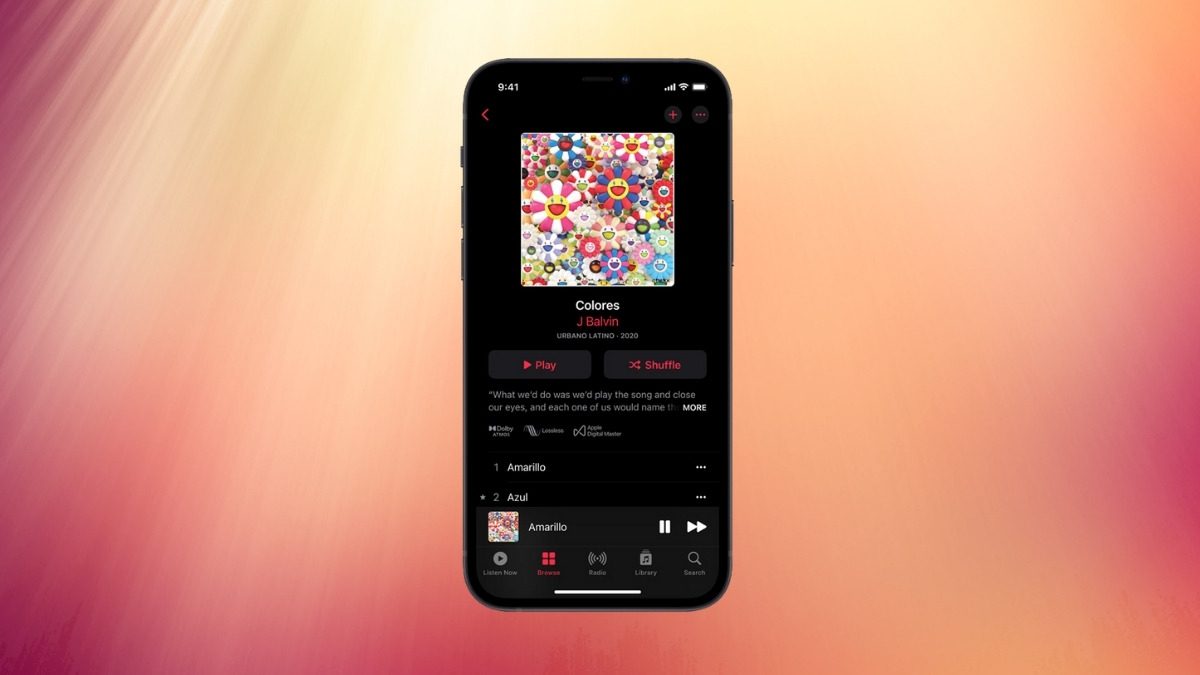
Amazon Music has announced that Amazon Music HD will be available to all Amazon Music Unlimited subscribers at no extra cost. Previously, the users needed to pay an extra $5/month to access the platform. Amazon Music offers more than 7 million songs in Ultra HD quality.
Since its launch in 2019, the music repository for the same has grown. It went from 5 million songs to now 7 million songs offered in Ultra HD. Moreover, the users who have access to Amazon Music HD can also access the ever-expanding catalog of songs remixed in 3D Audio formats such as Dolby Atmos and Sony 360RA.
Interested people can subscribe to the Amazon Music Unlimited Individual Plat at $7.99/month (Prime), or activate the $9.99/month plan, or join the Family Plan at $14.99/month. Existing members residing in the US, UK, Germany, Canada, France, Italy, and Spain can upgrade to Amazon Music HD at no extra cost.
On the other hand, Apple too announced that it is bringing better sound quality along with Spatial Audio and support for Dolby Atmos. This will also give the subscribers access to over 75 million songs in Lossless Audio. Apple has cited that the Spatial Audio will give the artists an opportunity to create an immersive experience for their fans. The new features will be available starting next month at no additional cost.
As for the Lossless Audio, the ALAC or the Apple Lossless Audio Codec will ensure the original audio file created by the artists gets preserved so that the subscribers can hear the same thing that the artist had created in the studio. The Lossless Audio tier starts at CD quality and goes up to 24 bit at 48 kHz.
The Dolby Atmos tracks can be played on all AirPods and Beats headphones with an H1 or W1 chip along with the latest iPhones, iPads, and Mac. The Cali-based tech-giant will constantly update the Dolby Atmos playlist so that its subscribers can enjoy a vast range of songs encompassing music genres such as hip-hop, country, Latin, pop, and classical. Subscribers of the latest version of Apple Music can start listening to Lossless Audio by going to Settings > Music > Audio Quality.
Via TechGenyz https://www.techgenyz.com
ConversionConversion EmoticonEmoticon