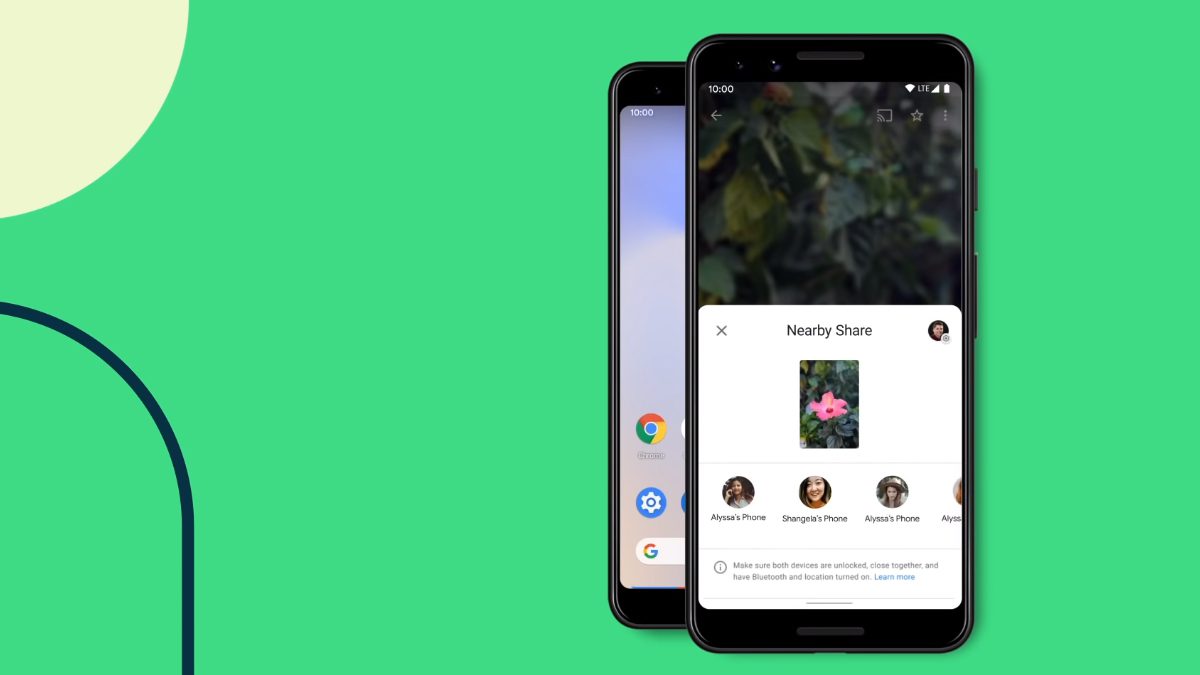
Apple’s AirDrop feature was exclusive to Apple devices. The Android equivalent was nowhere to be seen. After a long wait, Google had launched a similar feature for Android devices called Nearby Share. The feature is available both on Android smartphones and on Chrome OS computers.
The function of this feature is similar to that of AirDrop, that is, users can share data over through Bluetooth, Bluetooth Low Energy, WebRTC, and of course, peer-to-peer Wi-Fi. It goes without saying that it is a feature that allows the users to transfer data seamlessly without any hassle. Google has added a new update to the feature. Nearby Share can now notify the user when someone in their vicinity wants to share something with them, even if they have turned off Nearby Share.
Nearby Share now comes with a toggle button that will let the users “Show notification” if someone wants to share something with them. According to the description at the bottom: “If ‘Show notification’ is turned on, Bluetooth scanning is used to notify you if someone wants to share with you, even when Nearby Share is turned off.”
However, if a user chooses not to use the feature, they would not be notified when trying to share a file. Only when they turn on the feature will they see a “Device nearby is sharing. Tap to become visible” notification.
Google is yet to announce this feature formally. The new toggle has appeared on various Android devices without any announcement. This may indicate that the feature will quietly be added to the rest of the Android devices gradually. Google Nearby Share has made it easier for Android users to share files with another device. Although the latest update looks like a convenient feature, it is not clear yet why Google has not announced it during the I/O 2021.
Via TechGenyz https://www.techgenyz.com
ConversionConversion EmoticonEmoticon