Muvin Referral Code: Here, I will discuss a new kids bank platform named Muvin.
Install the Muvin app and open an account to earn the below advantages:
- Rs 25 on referring friends.
- Rs 25 on the opening account.
- Redeem rewards into a bank account.
- And many more.
Forsooth:
I have used this Muvin platform and activate the wallet.
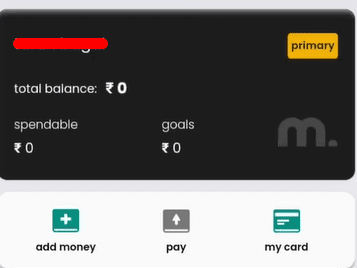
Are you a teenager or older? If you did not want to tell me, then comment with your answer.
Let’s dive into this refer offer!
Muvin is a new teenager bank platform where the users can open accounts whose age is between 12 to 21 years.
Creating an account on the Muvin is very easy, if you do not know how to register, then in that case, you have to watch the below video.
From this platform, a teenager can use it for various purposes, such as shopping, money transfer, and so on. It is tied with many online platforms like Ajio, Himalaya, Rapido, Myntra Bewakoof, and many more.
Also check:
Do you want to open an account on the Muvin platform for free?
Then follow the given steps, and before that, read the terms.
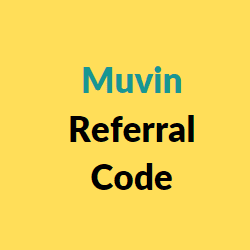
Muvin Referral Code Terms:
1. Get Rs 25 on Referring Friends | Refer and Earn
1) Those members who create an account on the Muvin platform and deposit, then they will get a Rs 25 signup bonus.
2) Also, the referrer will also get Rs 25 if the referee makes signup and adds money into Muvin wallet from a bank account.
3) Deposit amount is Rs 1000 or more to earn the signup and referral rewards.
4) This referral program is not valid for those members who do not use code during signup.
5) The users can also earn rewards by completing the goals.
How to Get Rs 25 Signup Bonus:
1) First of all, download the Muvin app from the Google play store or IOS store.
2) After that, open the Muvin app and press the get started button to create a new profile.
3) Now, enter your mobile number, name, DOB, email address, and referral code.
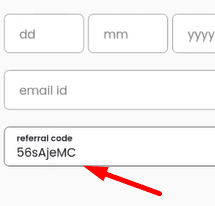
4) Apply this Muvin referral code: 7hCOltps
5) When you add all the credentials, then submit your info to the Muvin team > you will get a verification code.
6) Now, enter the code and proceed to the next page > you need to authenticate the app through fingerprint lock, password, and more.
7) Then, you are on the app homepage, now scroll the page and select the option to create your own wallet.
8) Next, choose document type Aadhar card, PAN card, driving license, and more > then, put your name as return on the government ID.
9) Now that your wallet is successfully opened, add some money and go shopping through this platform.
10) Lastly, you will get a signup bonus directly to the app wallet.
How to Share the Muvin Referral Code:
1) Go to the Muvin app on your smartphone and log in with old account information.
2) Then, scroll down the given page, and you will see an earn banner > tap to open it.
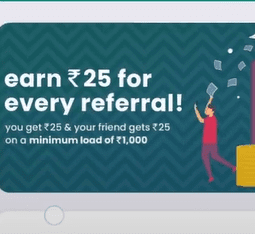
3) You will go to the referral page, where you have to copy your Muvin referral code for sharing.
4) If you have social channels, then share this code with your buddies.
Muvin Referral Code Overview:
| Refer and Earn App | Muvin |
|---|---|
| Muvin Referral code | 7hCOltps |
| App Link | Muvin |
| Sign up Bonus | Rs 25 |
| Referral Bonus | Rs 25 |
Conclusion:
I hope you will use this platform to open a kids bank account.
Which wallet did you activate, either personal or family?
Write your wallet name in the below box and click on the free recharge offers page.
At this Point Check Related Offers:
- Pockets Referral Code: Get Rs 50 Cash on Referring
- Pepperfry Coupons, Promo Codes, and Offers
- Walrus Referral Code: Earn Rs 150 on Successful Referrals
Finally Watch Related Video:
Play this video and listen carefully to know how to create a Muvin wallet.

Muvin App: Get Rs 25 on Referring Friends | Referral Code or free recharge tricks was taken from EarningKart
source https://earningkart.in/muvin-referral-code/
ConversionConversion EmoticonEmoticon